Virtual Conference Help
Logging In
In order to access the virtual/online components of IEEE ICIP 2023, you must be registered as an attendee.
In your registration confirmation email is an access password; You will need this access password, along with your email address, to log into the virtual conference platform.
-
From the main ICIP 2023 website, click on the Program menu, and then Technical Program:

-
Click the Login button just beneath the web page banner:
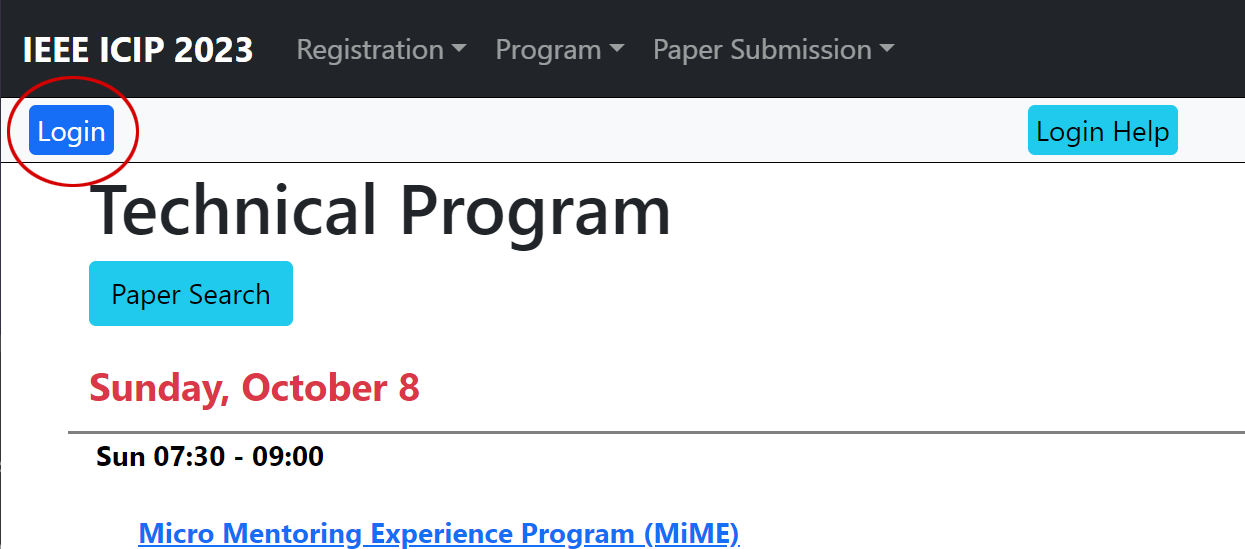
-
Enter the email address you used during registration, along with the registration password found in your registration confirmation email, then click the Login button.
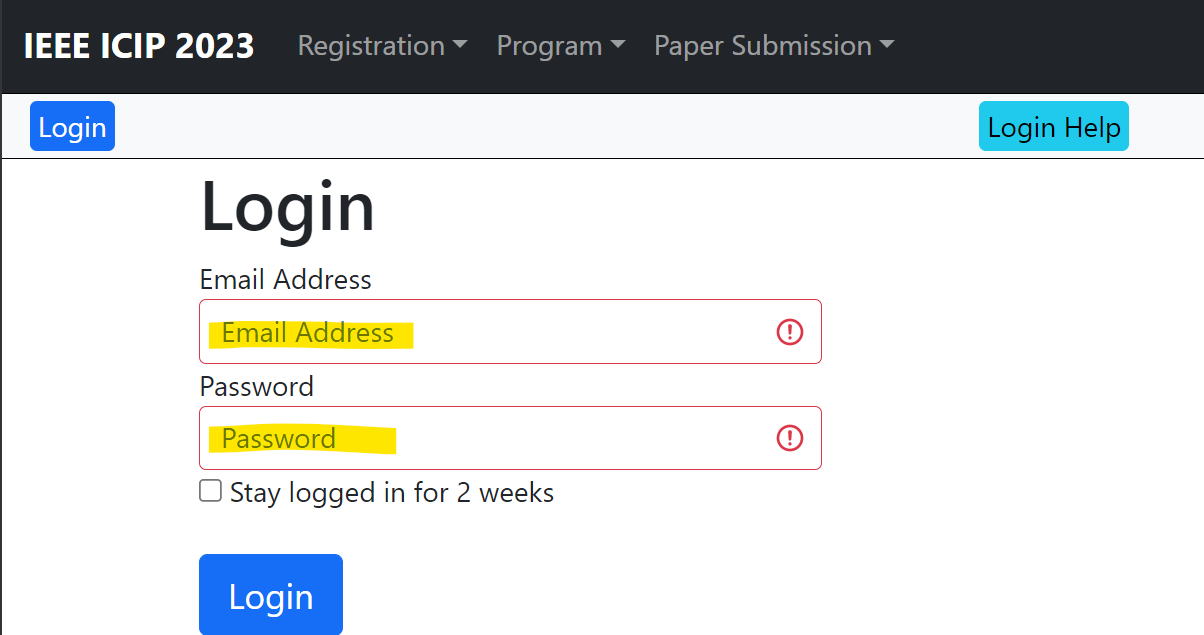
-
The status bar changes to provide quick links to your user dashboard and a button to log out.
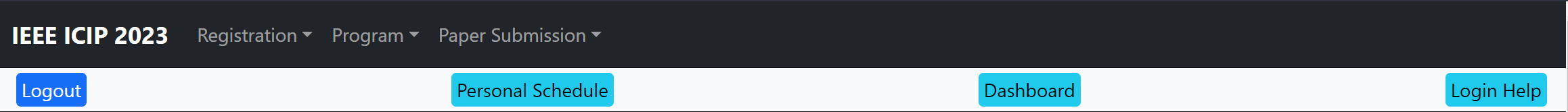
User Dashboard
Your user dashboard provides several useful features for viewing the technical program and managing paper presentations.
- A quick link to the technical program listing
- Access to a custom calendar which you can import or subscribe to in your favorite calendar app
- Quick access to your presentations, sessions to chair, and other custom events (detail below)
- If you are a session chair, tools for session chairs to record the outcome of sessions
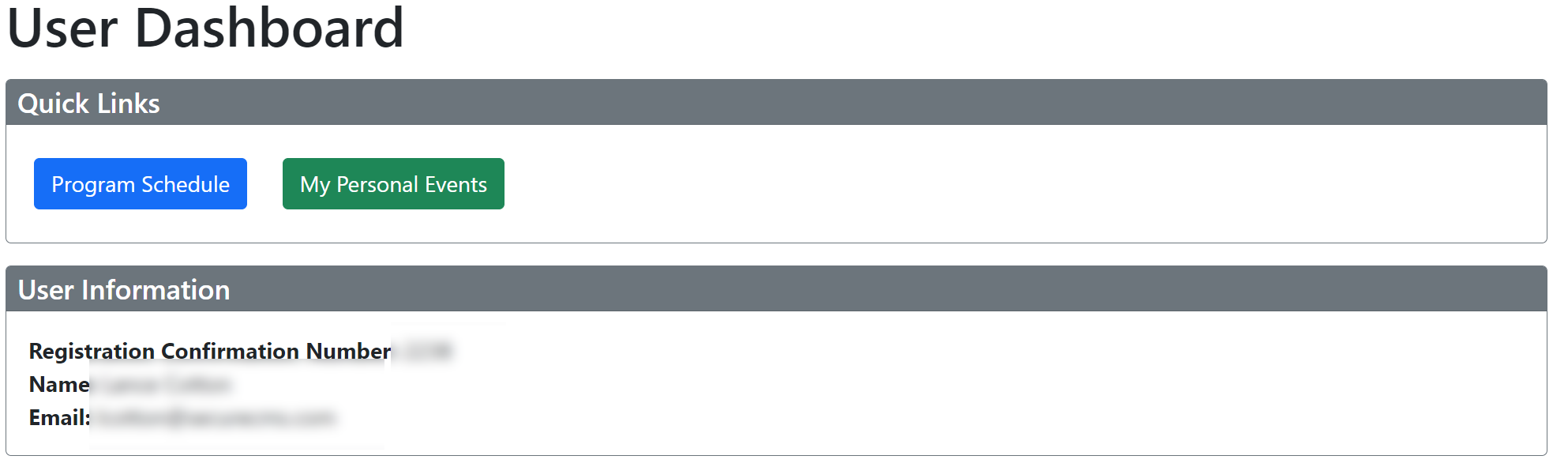
My Personal Events
The My Personal Events section is a handy place to find the events you will participate in. On this page, you will see a list of papers you are presenting, sessions you are chairing, as well as any custom or private events that may have been assigned to you or which you added to your personal schedule. Starting about 5-10 minutes prior to any virtual event, a button will activate in the event's section. By clicking on the button, you will be taken to the event.
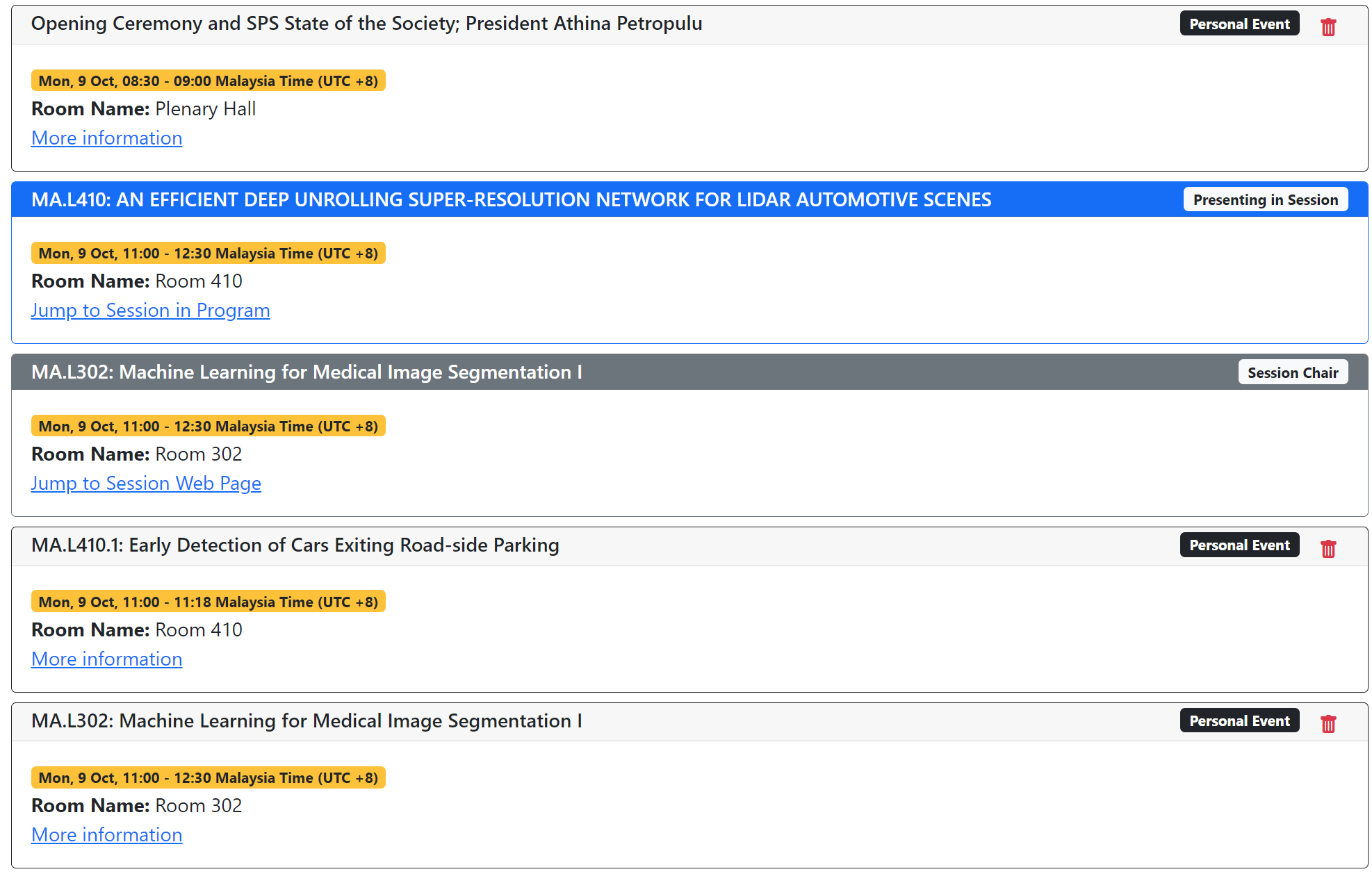
Adding and Removing Personal Events
In addition to events you are presenting in, or chairing, you may choose to add any other event to your personal schedule. Wherever you see , you can click it to add the event to your personal schedule. Wherever you see , you can click it to remove the event from your personal schedule.
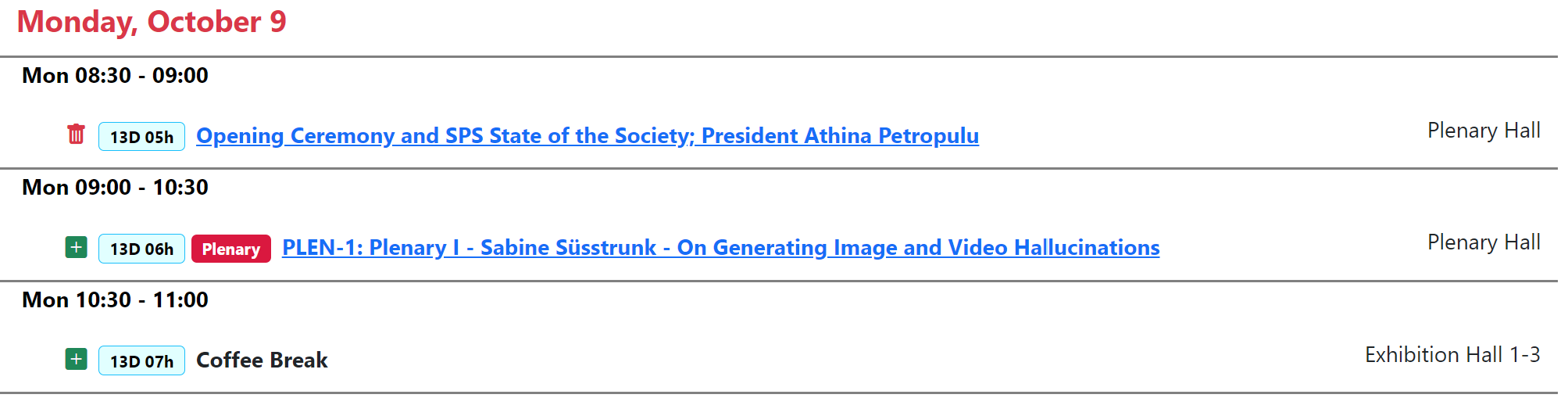
Calendar of Personal Events
You can copy the iCal subscription link and subscribe to the URL-based calendar in Google Calendar, Outlook, Thunderbird, etc. The calendar will stay up-to-date as you make changes here. Alternatively, you can download a static iCal file and import into your calendar of choice, but it will not be kept up-to-date with your personal events.
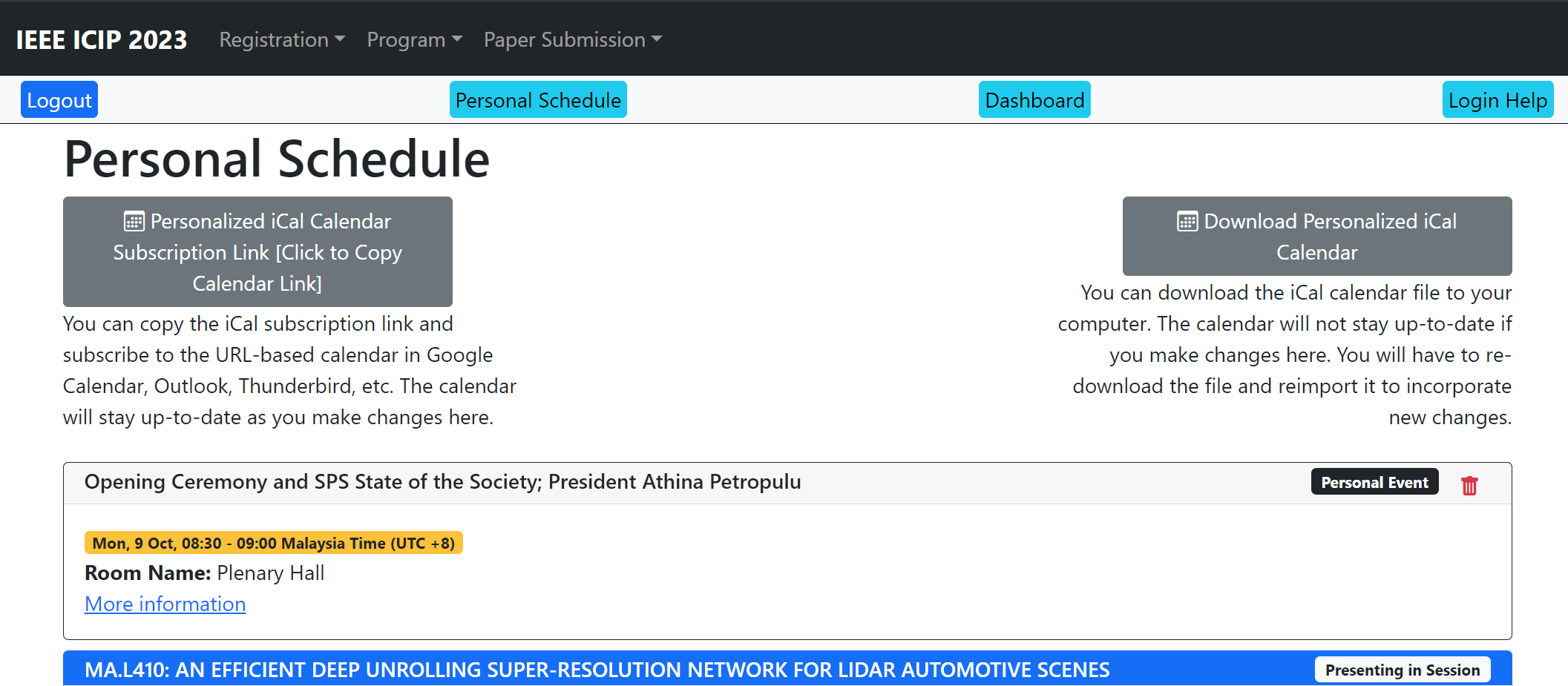
Joining Livestreamed Events
Events which are livestreamed can be accessed from the technical program web page. If you are currently logged in, you will see a count-down tag or a join-event tag, depending on whether the event is pending, active, or ended.
To join the event, click on the join button/tag. If the event is zoom-based, you will be directed to join the zoom call.
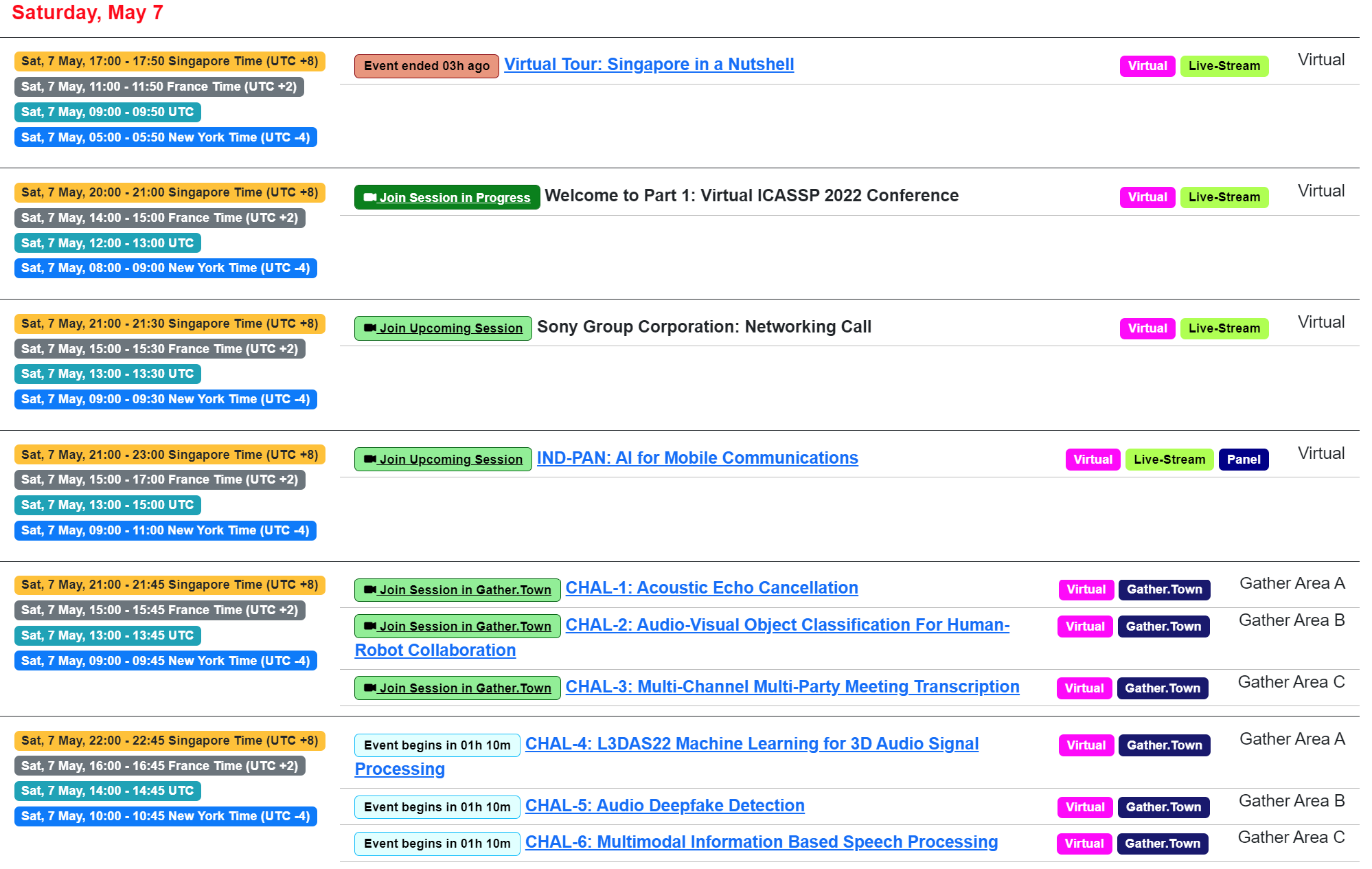
Contact
If you need additional assistance in accessing the virtual program, contact us at icip2023@cmsworkshops.com. Be sure to include your registration confirmation number in your message.